A new tool in the most used messaging application in Chile allows you to block contacts without having to open messages. How to activate it?
This week a new feature of the WhatsApp application was announced, which allows block a contact without having to open the message . This action can now be performed from the lock screen or chat list.
The tool to block a contact in WhatsApp allows you to no longer receive calls or messages from a number that we do not want to contact. Previously, you had to open the message and enter the contact profile to activate this function. With this new update the process is much faster, and according to the same application, “It’s now easier than ever to control who contacts you” .
According to Manu Chatlani, executive director of jelly communications agency dedicated to the analysis of social networks, “the function facilitates the process of blocking social networks”. Avoid having to read and view inappropriate messages or spam. It is another tool for make the content consumption process more comfortable in which we are immersed for a large part of the day.
This is one of the new measures taken by the application to protect the privacy and security of its users, as when in 2022 Implemented restriction function who sees your profile picture and status.
How to use the new WhatsApp feature to avoid inappropriate messages and spam
This new tool can be of great help for new methods of scam registered, in which messages or calls arrive from abroad. From December 2023, the Investigative police (PDI) has reported cases in which these unknown numbers They seek to “hire” people to perform tasks such as liking or reproducing content on social media in exchange for compensation.
However, This method is used to steal money and data from people participating in the scam. In this sense, blocking unknown contact can be a good strategy to avoid falling into the scam trap. Furthermore, it is recommended report to suspicious numbers, so that the application examines and deletes the accounts of those who try to commit this type of crime.

In this sense, Chatlani explains that “it should target all frequent users of WhatsApp, and it is useful to avoid having to read messages that attempt to generate spam or scams and block them beforehand “.
The new WhatsApp function on Android
To occupy this function which allows to block a number on the lock screen, first of all it’s need to update app to latest version . On devices that run the Android operating system, you need to long-press the message and a list of options will be displayed, among which appears “Block contact”.
If this tool is not yet active, a contact can be blocked by opening the conversation and using the “block” button, or from the main WhatsApp screen. For the latter option, these simple steps should be followed:
1. Tap the “ iconSettings”.
2. Go to the “Confidentiality” and after ““Contacts blocked.”
3. Tap the “+” icon.
4. Find or select the contact you want to block.
How to use the new WhatsApp feature on iOS
Once you get the latest version of WhatsApp from the App Store, the next steps for Apple brand users are Simply swipe the message to the side and tap the “Block” option.
If that doesn’t work, according to the WhatsApp website, blocking can be done manually by long-pressing a chat in the list and tapping the “Block” function.
This can also be done similar to the steps to follow on Android devices, from the settings tab. Settings then Confidentiality. In this section the list of blocked contacts will appear and the possibility of “Add new…” .
The new WhatsApp function: data to take into account
- Even if a contact is blocked, the conversation will still be accessible on your phone. To delete the chat, you need to look for the “Empty Chat” feature which will delete all messages and files.
- Report a suspected scam account It is important that the app can review your content and restrict the account if necessary. For this, on Android and iOS, you can choose the option “block and report” .
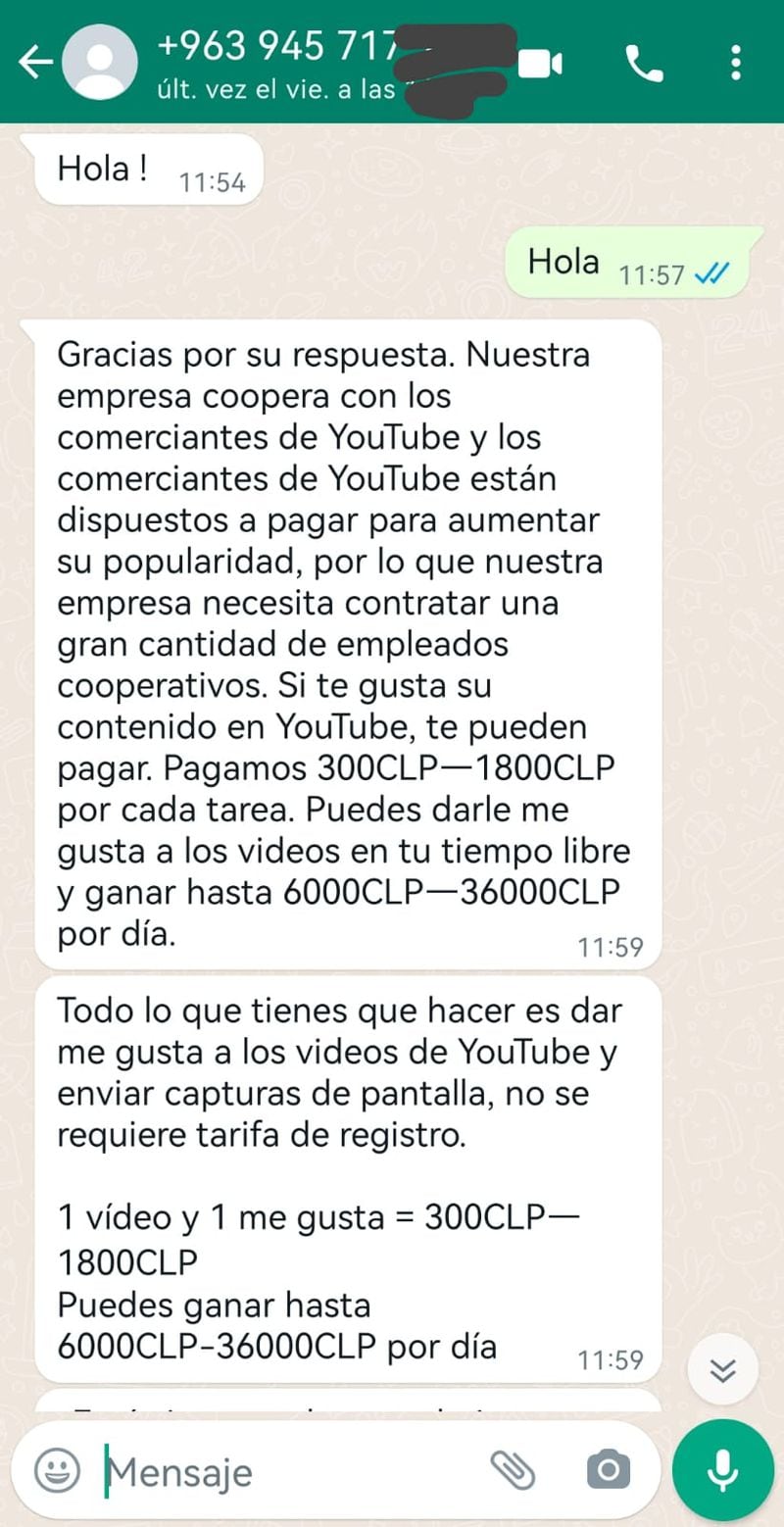
- There Official page of the request recommends that “If you think you or anyone else is experiencing an immediately dangerous situation, please contact your local emergency services.” because blocking a contact does not mean a “real” protective measure.
- Furthermore, it is mentioned that “If you change your phone number and use the same WhatsApp account, your blocked contacts will remain blocked “.
Source: Latercera
I am David Jack and I have been working in the news industry for over 10 years. As an experienced journalist, I specialize in covering sports news with a focus on golf. My articles have been published by some of the most respected publications in the world including The New York Times and Sports Illustrated.


